
Student Information System (S.I.S.)
Here, you can:
- Order official transcripts
- T2202A tax receipts
- Check your grades
To access all St. Clair Colleges IT systems including SIS
-
You must configure your St. Clair ONE account
- You MUST know your St. Clair College issued username
- You MUST have the initial password that was emailed to your HOME email when your account was created, OR you must have a passcode issued to you by the IT Help Desk at St Clair College 1-800-387-0524 Ext 2500
-
Go to www.stclaircollege.ca
-
Choose myST.CLAIR on the top right hand side of the https://my.stclaircollege.ca
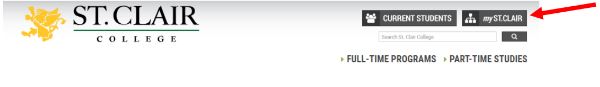
-
Choose Forgot Password?

-
You will be directed to the St. Clair ONE Password Management Portal
- Enter your St. Clair College Issued username
- Enter the characters shown in your picture (not the ones in the example)

- Click OK
-
If you have not completed your ST. Clair ONE account setup you should have the following options:

- If you know your initial password
- Choose option 1 My Questions and Answers Profile
- Enter your initial password then follow the instructions for completed the setup of your St. Clair ONE account
- If you have been issued a Passcode from the St. Clair College IT Help Desk
- Choose option 2 I Have a Passcode
- Enter the passcode you were given by the St. Clair College IT Help Desk then follow the instructions for completed the setup of your St. Clair ONE account
- If you know your initial password
-
Once you have successfully set your password for your St. Clair ONE account you can log into the myStclairPortal to access your St. Clair College IT accounts.
